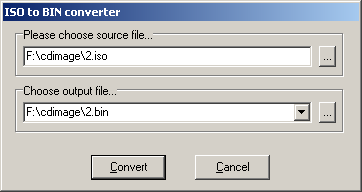
Click the 'Convert' menu and then select the 'ISO to BIN' option. The 'ISO to BIN converter' window will pop-up.
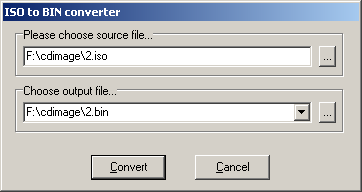
Note: 'Cancel' will abort your operation.
Copyright (C) 1999-2001 WinISO Computing Inc.
All Right Reserved
http://www.winiso.com